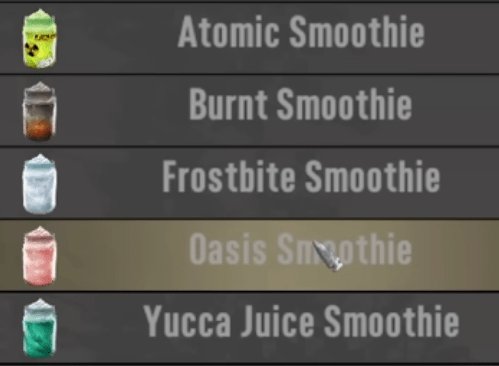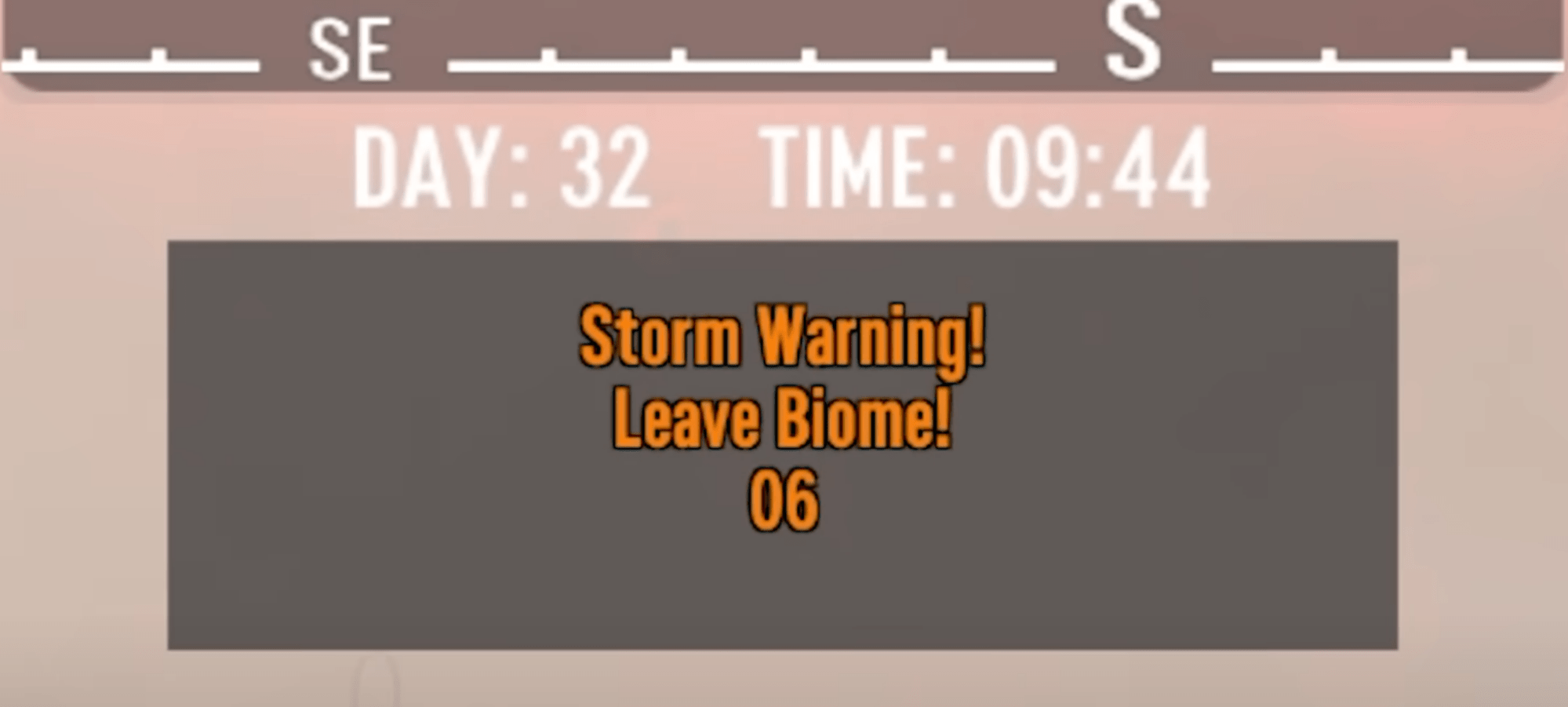Posted on 8th Jul 2025
| 3 Minute Read
 The new 7D2D Update, Storms' Brewing, has been released by the Fun Pimps, and it's already looking to be an exciting update to the game.
The new 7D2D Update, Storms' Brewing, has been released by the Fun Pimps, and it's already looking to be an exciting update to the game.
This is one of the best updates I have seen in the game so far! One of the most interesting yet to all these new additions to the game as well as all the huge performance improvements, let's get in to what those are.
New Zombies
In storms brewing there are a few new zombie types that have been introduced into the game.

Plague spitter Zombie
This new Zombie has been introduced in V2.0 and is found in the desert biome. Watch out for these as they can spit a swarm of insects that will drain your health and cause infection.
They can also appear in horde nights and are like the police zombies in how they attack. Make sure to use melee weapons to fend off the insect swarms as they are immune to ranged damage.
Frost Claw
Another new zombie that has come along in the latest version. This one appears in the snow biome as well as in horde nights.
They throw boulders that do a good amount of damage, so be sure to avoid those if you can.
Charged Blue zombies
Think of these next new additions as more like radiated zombies, with a blue glow to them as opposed to the green glow from the radiated type. They also appear later on in the game and do an increased amount of damage.
Infernal zombies
Very similar again to radiated and charged zombies, the new Infernal zombies appear much later in the game. They are distinguishable by their orange glow, are a lot slower than blue and radiated but have twice the HP and hit a lot harder.
You may also notice that Zombies can now spawn and crawl out of smaller spaces, making encounters more unpredictable. This means they are now able to get crouch and crawl through holes in bases as well as being noticeable in a lot of POI’s. Certain POI’s will have an end challenge that spawns zombies one after the other in a mini horde, which is like a smaller Bloodmoon, really adding to the challenge and fun.
Biome Changes
Some significant changes have been made to the biomes in the Storms brewing release. Notably one of these changes leads to a debuff when you enter certain biomes.
It is noticeable, and you can see the effect on your screen. The snow biome will have a frost effect around the screen, and the wasteland biome a green tinge to show a radiation effect.
These effects are counteracted by some new biome smoothies that have been added into the game. They are craftable and unlocked from the beginning of the game. You can drink these to protect you from the effects in the biomes and they typically last from four to seven mins.
There are now also badges you can earn from doing certain challenges that give you immunity.
Along with Biome badges, there has also been a drastic shift in the loot reward system for each biome. There is now maximum loot stages per biome called ‘Biome Progression’. So, if you stay in the forest biome you will be stuck at a particular loot stage number. This can be increased by looting in other biomes and that cap raises as you collect the biome badges mentioned above.
You can change the settings from your server's config to remove ‘Biome Progression’.
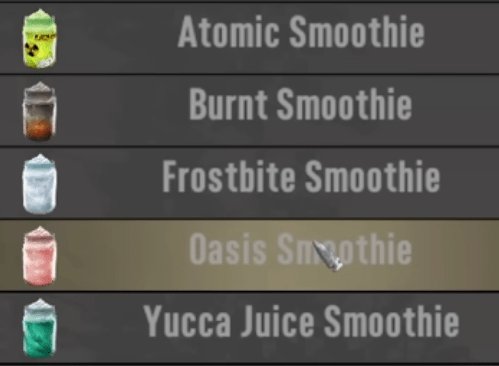
Weather effects
Along with the new biome changes, you will now notice there are severe weather in the form of storms in each biome. Aside from the Forest biome the storms in the other biomes will harm you. When a storm is about to start you get an audible alarm that sounds, it’s a bit like a siren with a countdown and a visual countdown on screen warning you about the incoming storm.
To get shelter from the storm, you can dig down into the ground or build blocks around yourself or enter into a building to get protection. This will stop you taking damage until the storm has finished. Don’t worry, if you are not keen on the new weather system, you can remove it from your server by editing the config. Have a look at the link at the bottom of the article for more info.
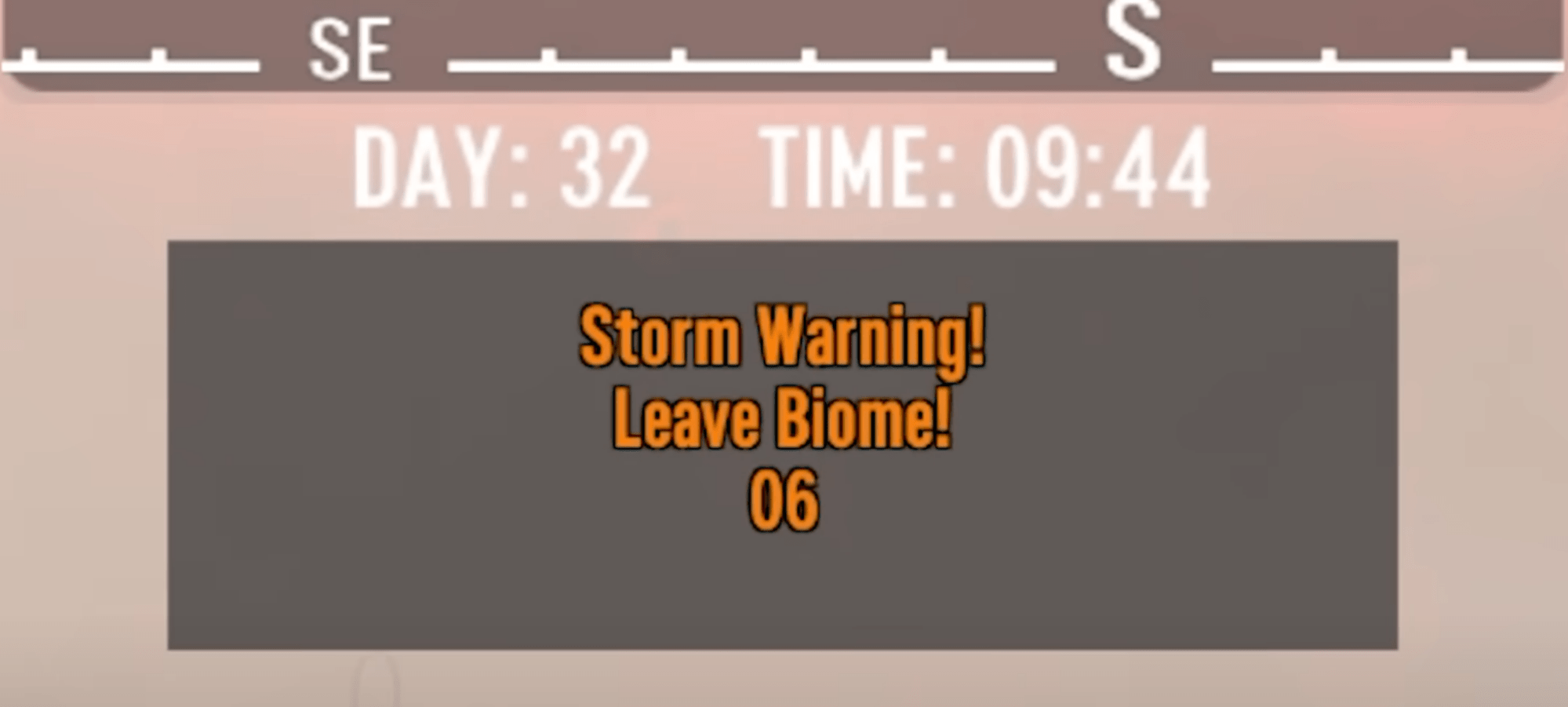
Cosmetics
Finally you can now look how you want to while wearing any type of armour. Cosmetics have been added to the game. You can equip a cosmetic after learning that cosmetic piece on top of any piece of armour or clothing. To gain the ability to use any cosmetic version of a piece of armour by scrapping it and you will then have that appear in your cosmetics section.
Graphics updates
If you have a NVIDIA graphics card, then you're also in luck. DLSS support for Nvidia graphics cards has now come to 7DTD and can be activated from the main menu under graphics settings.
There have also been quite a few tweaks under the hood relating to graphics and people are also reporting much higher framerates in the game now.
These are just a few of the updates that have been included in the latest 2.0 update and now is as good a time as any to join in and play some 7 Days to die. I have been enjoying it myself with all the new additions to the game as well as the improvements on a lot of the other smaller things that were added.
Funpimps are also working on full cross-play support that's in the works as we speak. So, you can play with friends on all platforms at some stage in the future.
Thinking of getting a 7 Days to Die private server to play it with your friends? Come and check out our servers and get one up and running right away. We have extremely powerful 7D2D Server Hosting, so why not get your own server today! The system is straightforward to use, and you also get great support along with this if you want to change any settings. We hope you all enjoy the new update to 7DTD as much as we are.

 The new 7D2D Update, Storms' Brewing, has been released by the Fun Pimps, and it's already looking to be an exciting update to the game.
The new 7D2D Update, Storms' Brewing, has been released by the Fun Pimps, and it's already looking to be an exciting update to the game.